[TIL] 2020.07.16_TIL-200716
To-Do
- [복습] Servlet, JSP 기본구조 복습
- [복습] Servlet, JSP 코드복습
Servlet
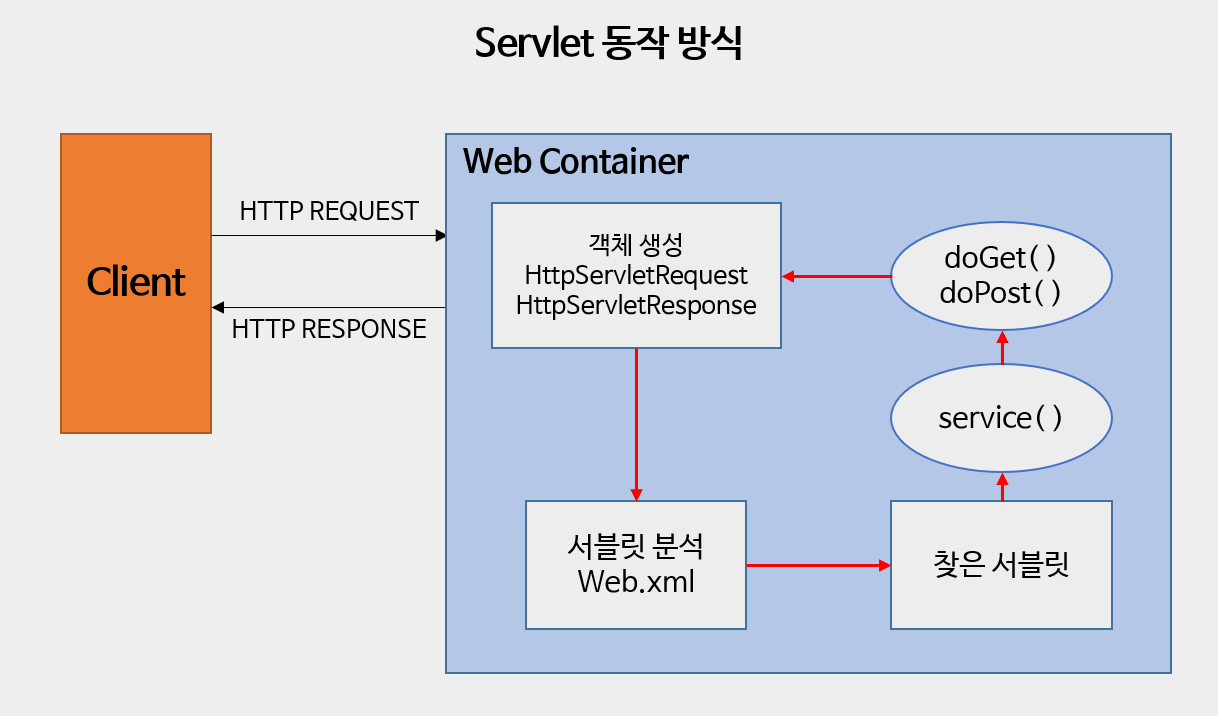
1) 클라이언트가 URL을 클릭하면 HTTP Request를 Servlet Container로 전송
2) HTTP Request를 전송받은 Servlet Container는 HttpServletRequest, HttpServletResponse 두 객체를 생성
2) Web.xml은 사용자가 요청한 URL을 분석하여 어느 서블릿에 대해 요청한 것인지 찾음
4) 해당 서블릿에서 service메소드를 호출한 후 클라이언트의 POST, GET 여부에 따라 doGet( ), doPost( )를 호출
5) doGet( ), doPost( ) 메소드는 동적 페이지를 생성한 후 HttpServletResponse객체에 응답을 보낸다
6) 응답이 끝나면 HttpServletRequest, HttpServletResponse 두 객체를 소멸시킨다
get방식, post방식 실습 (test.html)
<!DOCTYPE html>
<html>
<head>
<meta charset="UTF-8">
<title>Servlet Test</title>
</head>
<body>
<!-- get 방식 -->
<div style="text-align: center">
<h2>로그인_get</h2>
<form action="http://localhost:9999/Study-WEB/test" method="get">
ID : <input type="text" name="id"><br>
password : <input type="text" name="password"><br>
<input type="submit">
</form>
</div>
<!-- post 방식 -->
<div style="text-align: center">
<h2>로그인_post</h2>
<form action="http://localhost:9999/Study-WEB/test" method="post">
ID : <input type="text" name="id"><br>
password : <input type="text" name="password"><br>
<input type="submit">
</form>
</div>
</body>
</html>
Servlet 코드
import java.io.IOException;
import java.io.PrintWriter;
import javax.servlet.ServletException;
import javax.servlet.http.HttpServlet;
import javax.servlet.http.HttpServletRequest;
import javax.servlet.http.HttpServletResponse;
public class Test extends HttpServlet {
@Override
protected void doGet(HttpServletRequest req, HttpServletResponse resp) throws ServletException, IOException {
String method = req.getMethod();
String uri = req.getRequestURI();
StringBuffer url = req.getRequestURL();
String id = req.getParameter("id");
String password = req.getParameter("password");
resp.setContentType("text/html; charset=utf-8");
PrintWriter out = resp.getWriter();
out.println("<html>");
out.println("<head>");
out.println("<title>로그인 페이지</title>");
out.println("</head>");
out.println("<body>");
out.println("=======================<br>");
out.println(" 출력 결과<br>");
out.println("=======================<br>");
out.println("파라미터(id) : " + id + "<br>");
out.println("파라미터(password) : " + password + "<br>");
out.println("전송방식(method) : " + method + "<br>");
out.println("URI : " + uri + "<br>");
out.println("URL : " + url + "<br>");
out.println("=======================");
out.println("</body>");
out.println("</html>");
out.flush();
out.close();
}
@Override
protected void doPost(HttpServletRequest req, HttpServletResponse resp) throws ServletException, IOException {
req.setCharacterEncoding("utf-8");
String method = req.getMethod();
String uri = req.getRequestURI();
StringBuffer url = req.getRequestURL();
String id = req.getParameter("id");
String password = req.getParameter("password");
resp.setContentType("text/html; charset=utf-8");
PrintWriter out = resp.getWriter();
out.println("<html>");
out.println("<head>");
out.println("<title>로그인 페이지</title>");
out.println("</head>");
out.println("<body>");
out.println("=======================<br>");
out.println(" 출력 결과<br>");
out.println("=======================<br>");
out.println("파라미터(id) : " + id + "<br>");
out.println("파라미터(password) : " + password + "<br>");
out.println("URI : " + uri + "<br>");
out.println("URL : " + url + "<br>");
out.println("=======================");
out.println("</body>");
out.println("</html>");
out.flush();
out.close();
}
}
실행결과
doGet() 방식

doPost() 방식


댓글남기기